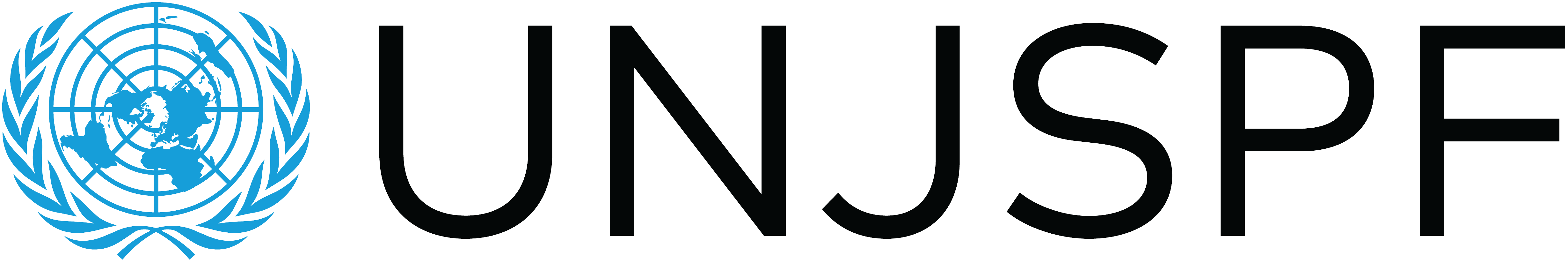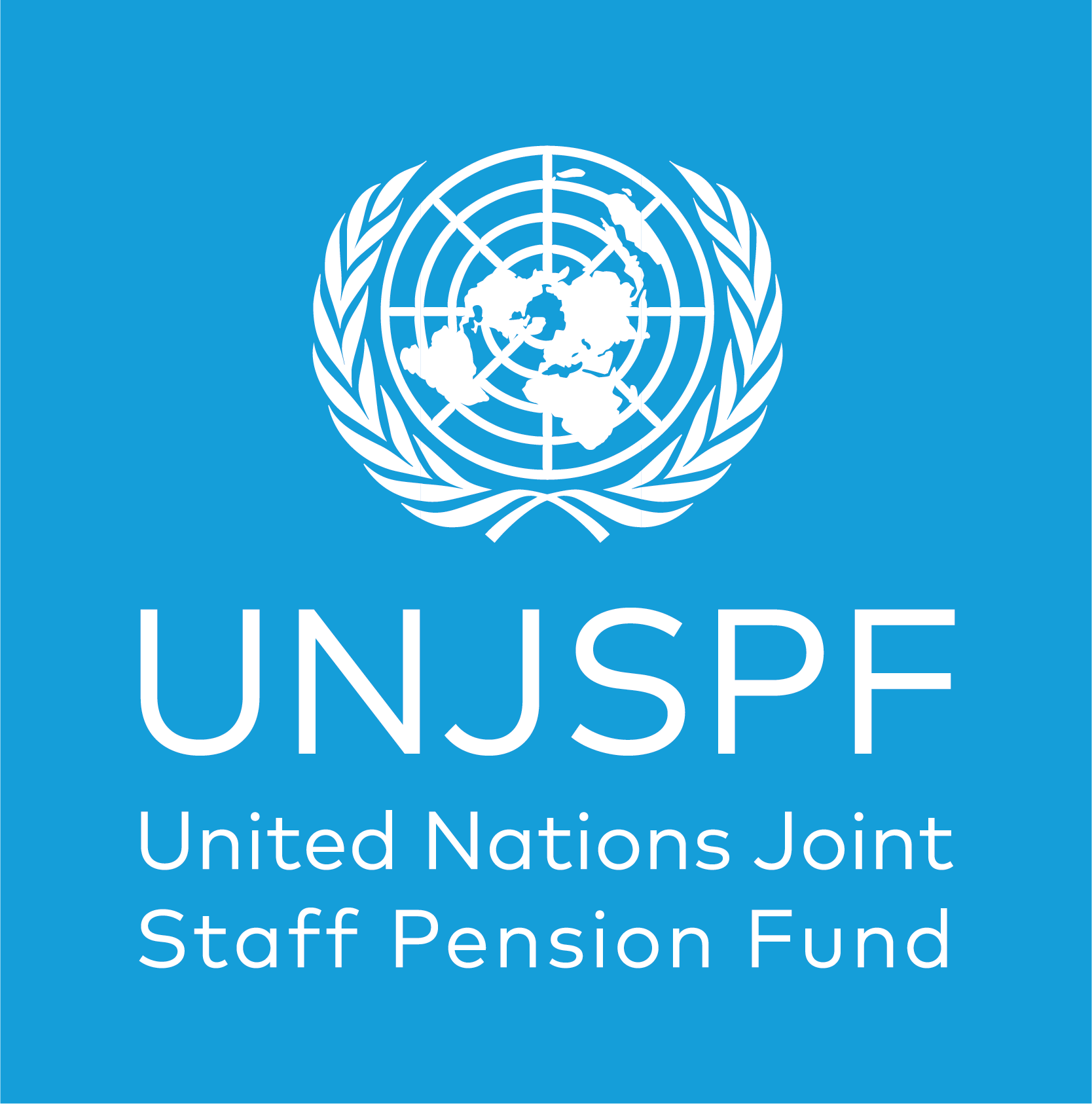The Fund must receive your annual Certificate of Entitlement (CE) by 31 December each year to prevent the suspension of your benefit. If you have not yet complied with this requirement, the Fund will exceptionally accept submissions until 16 May 2025. If the Fund does not receive your proof of life by the deadline, your benefit will be suspended effective with your June 2025 benefit.
Each year, the Fund carries out an extensive follow-up exercise in an effort to locate the retirees/beneficiaries unaccounted for and inform them of what is required to prevent the suspension of their benefit payments. The Fund is assisted in this exercise by Staff Pension Committees and Pension Focal Points of member organizations, as well as retiree associations worldwide.
How can I check if my 2024 CE was received?
Option 1: If you submitted your 2024 CE form to the Fund:
You can visit the “Proof Documents” tab inside your Member Self-Service (MSS) portal and check the CE receipt date. If you see that the Fund has received your 2024 CE, no further action is required from you.
Option 2: If you submitted the Digital Certificate of Entitlement (DCE):
You should have received a confirmation email on the date you issued your DCE. You can also check the validity date of your most recently submitted DCE inside the DCE App. A DCE submitted any time after 01 January 2024 is acceptable and no further action is required from you.
What should I do if I did NOT submit my 2024 CE?
There are a few ways to submit your Certificate of Entitlement (CE) to avoid the suspension of your benefit:
USING THE DIGITAL CE (DCE) APP:
- You can submit your DCE using the DCE App now, provided you are already enrolled to use the app OR complete DCE App enrolment before 16 May 2025.
- If you are paid on the Two-Track: You must issue the DCE while you are physically present in your declared country of residence. Otherwise, the Fund will assume that you have moved and will ask for new proof of residence documents and forms.
- Detailed information about the DCE App is provided on the DCE page.
OR
USING THE PAPER CE:
- You should have received your 2024 CE by mail.
- If you are NOT on the Two-Track, you can access your CE inside your Member Self-Service (MSS) account under the “Documents” tab.
You can submit your duly completed, dated and hand-signed CE form to the Fund in one of the following ways:
- Send the original paper CE by mail with your original signature on it. OR
- Drop the CE form off in person at the Fund’s locations in New York or Geneva; your form must carry your original signature on it. OR
- Submit an electronic copy of hand-signed CE form inside your UNJSPF Member Self-Service (MSS) account under the “MSS Document Upload” tab.
If you cannot use the DCE App or access your 2024 CE form, you can submit a letter with your full name, official address, Unique UNJSPF ID (UID), the date and your ORIGINAL signature to the Fund in one of the manners explained above. The letter must include the subject line “Non-receipt of the 2024 CE”.
For more information, please visit the Certificate of Entitlement and the Digital Certificate of Entitlement webpages.