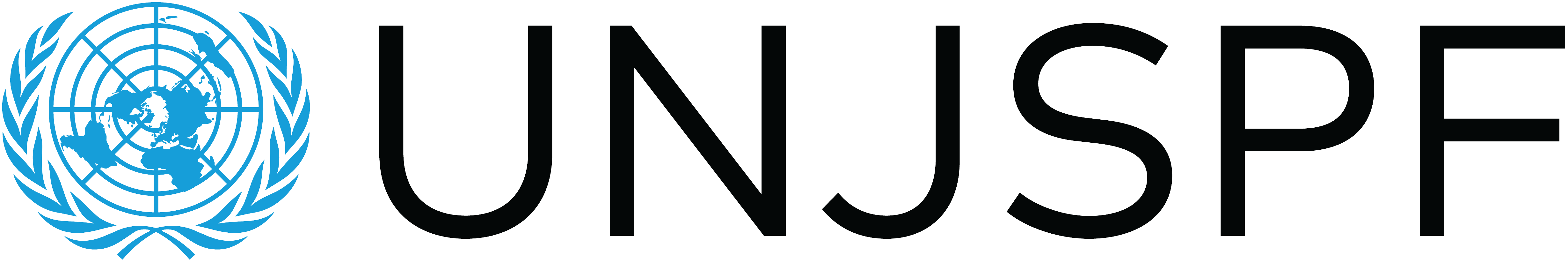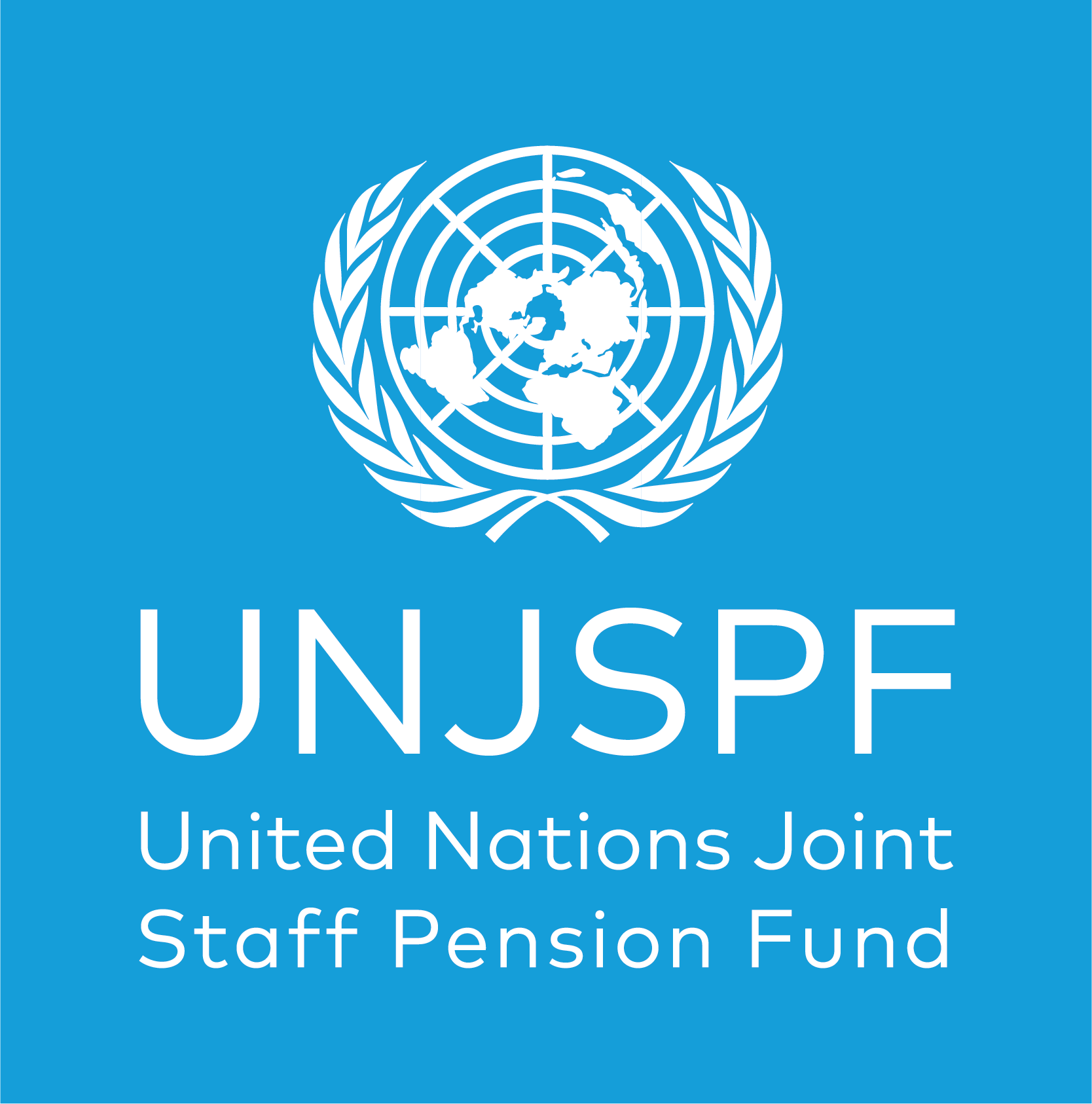If you did not receive your monthly benefit payment at the end of June 2025, the likely reason is that the Fund did not receive your 2024 paper or Digital Certificate of Entitlement (CE), or another acceptable proof of life document, within the required timeframe. In accordance with the Fund’s Regulations, benefit payments were suspended effective as of the June 2025 payroll for those who did not submit their valid proof of life.
Please note that the June 2025 benefit was released on 30 June and it may take several business days to reach your account.
How to check if your benefit was suspended
To confirm the status of your benefit:
- Log in to the UNJSPF Member Self-Service (MSS) portal.
- Under the ‘Disbursements’ tab, check the payment status:
- "On hold" means your benefit is suspended and immediate action is needed.
- "Issued" or "Reconciled" means your benefit was processed as usual.
How to submit your proof of life and reinstate your benefit:
To reinstate your benefit, submit a valid proof of life through one of the following four options:
- Digital Certificate of Entitlement (DCE). Submit your 2025 DCE via the DCE mobile app. This method is the fastest and most efficient way to reinstate your benefit. Learn how to use the DCE app on our website.
- Barcoded 2024 CE form. Submit your dated, hand-signed paper CE with your original ink signature. Use the CE form mailed to you or download it from the MSS portal under the ‘Documents’ tab (only possible if you are not paid under the two-track system). Instructions for document submission can be found on our website here.
- Signed letter to the Fund. If you cannot access the CE form or DCE app, send a letter including:
- Your full name, official address, UNJSPF reference number(s) (i.e., Unique ID or/and retirement number)
- Your original ink signature and signature date
- Required subject line: “2024 CE related Benefit Suspension - Request for Reinstatement”
Instructions for document submission can be found on our website here.
- Contact the Fund directly. If none of the above options are available to you, contact us using the methods on our Contact Us page.
After submission - what to expect:
Once your proof of life is received and confirmed valid:
- The reinstatement process will begin promptly.
- Retroactive payments are typically issued within 3–4 weeks from the time you submitted an acceptable proof of life.
- Once the reinstatement process has been completed, your regular monthly benefit will resume in the next scheduled payroll.
- You can monitor the process via the MSS ‘Disbursements’ tab where you can track payments made by the Fund.
Keep your contact details updated
To avoid delays or missed notifications, please ensure your contact information is current in our records - especially your email address and phone number.
More information
Visit the Certificate of Entitlement (CE) page and the Digital CE (DCE) page on our website for detailed guidance on the annual proof of life requirement and the available options to comply with this requirement.
If you have questions, please reach out to us through our official UNJSPF contact channels.
Frequently Asked Questions
What if my bank account has changed?
Normally, suspended benefits are reinstated into the account into which the last payment was made prior to suspension. However, if you'd like to receive payment of your reinstated benefit into a new account, please submit:
- Form PF23 duly completed, dated and hand-signed with ink; the form is available under the MSS ‘E-Forms’ tab (preferred method, since this form will be pre-completed with your name and UNJSPF Unique ID number, as well as a personalized barcode) or download a blank version of the form here.
- A voided cheque or copy of a recent bank statement (screen capture of your online bank statement is accepted) showing your full name and account number; this is to confirm the information you provided on form PF23.
- A copy of your valid government-issued photo ID with your full name, date of birth, and signature (e.g. passport, national ID, driver’s license)
Submission options: electronically via MSS, by mail, or in person. More details on how to submit documents to the Fund are available here.
What if my residence or postal address has changed?
Update your address via the MSS ‘Address’ tab (unless you're on the two-track or using a pouch address) or submit a duly completed, dated and hand-signed form PF23M. The form is available under the MSS ‘E-Forms’ tab (preferred method), or can be download as a blank version here.
More details on how to submit documents to the Fund are available here.