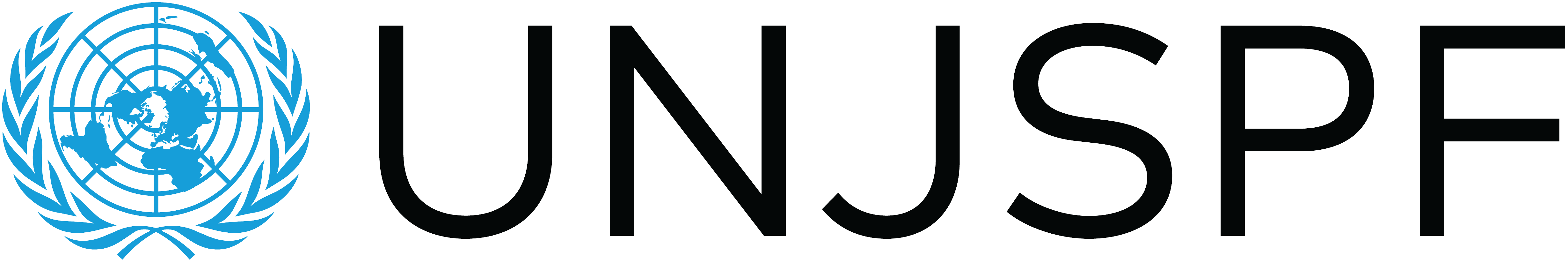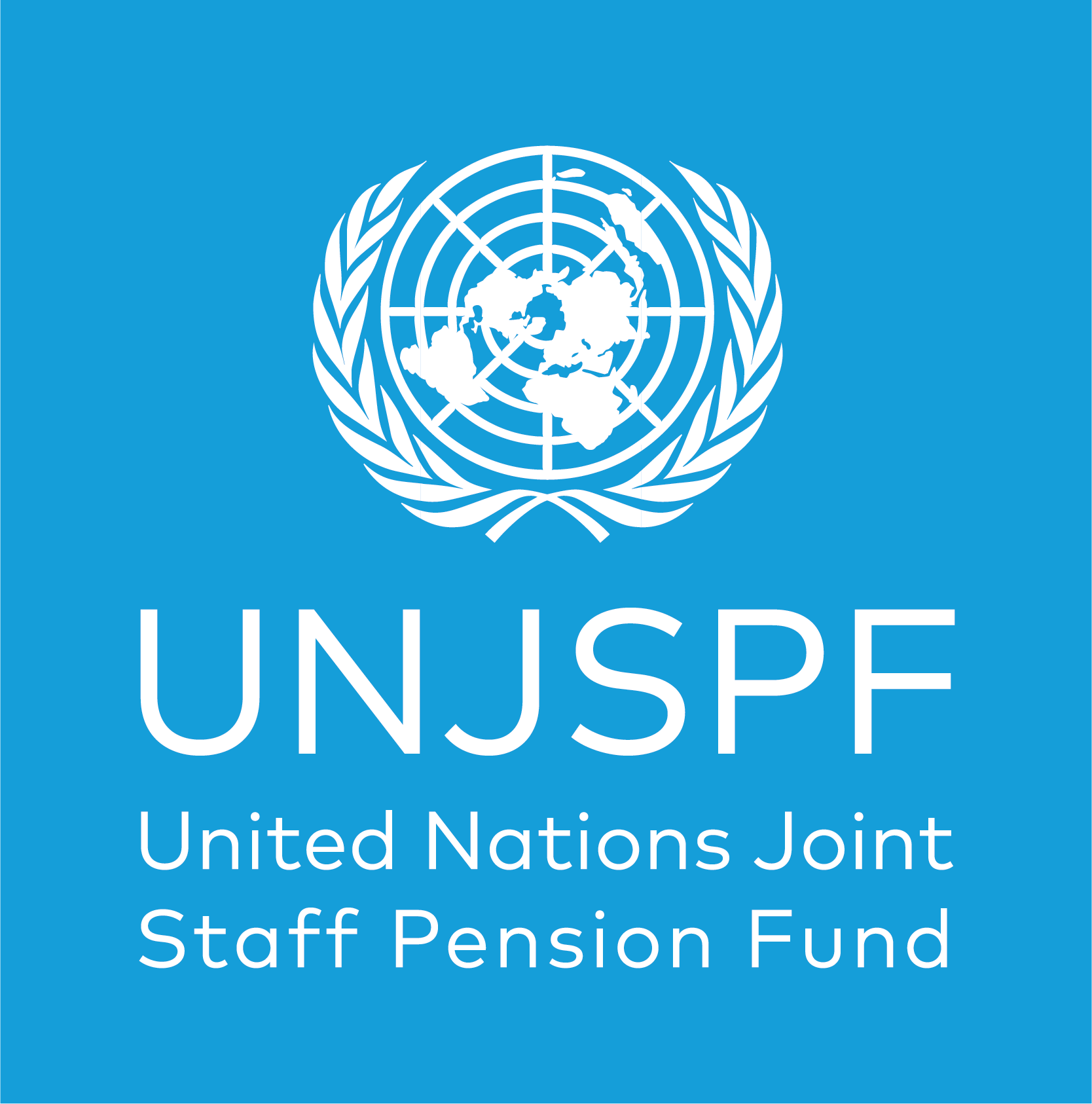To enhance your experience and protect your account, the Fund has implemented Multi-Factor Authentication (MFA) in the Fund’s Member Self-Service (MSS) portal. MFA adds an extra layer of security beyond just a username and password. It helps prevent unauthorized access—even if your password is compromised.
All MSS users must (re-)register and set up MFA to access MSS. However, there is no need to act immediately. You can complete your registration at any time that is convenient for you, such as the next time you need to log in. This flexible approach helps avoid unnecessary delays and reduces the demand for the UNJSPF Contact Centre’s support to ensure most effective services at all times.
What does this transition mean for participants, retirees and beneficiaries?
UNJSPF participants, retirees and beneficiaries must (re-)register for MSS to enable MFA. This means, whether you access MSS for the first time, or are a long-time MSS user, the next time you try to access your MSS account ((https://member.unjspf.org/), you will:
- Click on the Register button on the bottom of the screen.
- Be prompted to enter your UNJSPF Unique ID number (UID), first and last name, date of birth, and a personal email address.
- Be prompted to answer the security questions.
- Receive an email from the UNJSPF with a link to set a new secure password for your account (at least 12 characters, including uppercase, lowercase, numbers, and special characters); you must complete this process within a few minutes from receiving the email.
Once registered, logging in to MSS will require:
- Your email address and password.
- A code sent to your registered email address that you must enter on the log in page.
How does MFA work in MSS?
The Fund uses email-based MFA. After entering your email address and password:
- A secure code is sent to the email address you registered as part of MFA set up.
- You must enter this code received on your email account on the MSS login screen to complete the required verification process and gain access to your MSS account.
How can I get further assistance?
Step-by-step guides, an FAQ and tutorial videos are available on the MSS page: https://www.unjspf.org/resources/about-member-self-service/
You can also contact us via the official UNJSPF contact channels provided on the Contact Us webpage.
For further assistance, including technical support, please consult the MFA resources available on the MSS webpage or reach out to the Fund via the official UNJSPF Contact Us page.