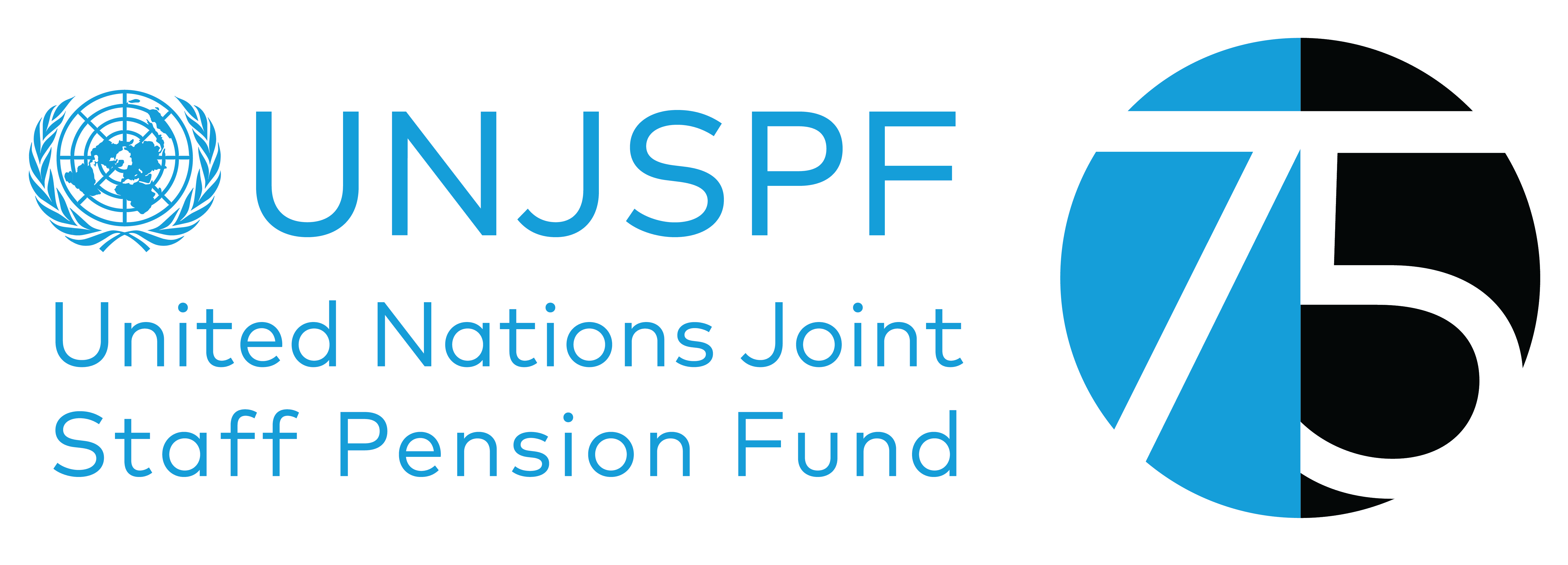Each year the Fund conducts an exercise to verify the continuing eligibility of retirees and beneficiaries to the benefits they are receiving. As part of this exercise, each person in receipt of a benefit from the Fund must annually submit a Certificate of Entitlement (CE) to the Fund provided their benefit was implemented before 29 June of that given year.
If your benefit was suspended in June 2024 due to non-receipt of the 2023 CE, check this article for instructions.
How to submit the CE:
1.
Submitting a digital CE using the Digital CE App.
Since 2021, retirees and beneficiaries can complete the CE exercise using the Digital CE App instead of submitting a paper CE.
To submit a Digital CE, download the app, complete the enrolment process and issue a Digital CE for current and future years using the app with biometric data collection.
If you complete the CE through the Digital CE App, no paper form is needed. If the Digital CE isn't issued by June, the Fund will mail you a paper CE and make it available in MSS (if you're not paid on the two-track). You then have two options: either submit the paper CE (by mail or electronically via MSS), or submit your Digital CE by December 31.
For more information about the Digital CE app, please check the dedicated page.
2.
Submitting a paper-based CE
There are two ways to get a paper-based CE:
- The Fund mails paper CEs around June each year.
- Retirees and beneficiaries not on the two-track can also download their CE in MSS under the DOCUMENTS tab.
The CE must be dated, signed, and returned with the original signature/thumbprint to the Fund by December 31 to avoid benefit suspension.
You can submit your signed CE form in one of the following ways:
a) Electronic submission via MSS: After signing and dating the CE form, scan and upload it in PDF or JPEG format using the “Document Upload” feature in MSS. Once submitted, there’s no need to mail the original form. This option is available to everyone, even if you are paid on the Two-Track.
b) Mailing the original CE form: Sign, date, and mail the original form with your signature to the Fund at the addresses provided on the Contact Us page.
c) Dropping it off in person: Drop-boxes are available at the Fund’s New York and Geneva offices. Check the Contact Us page for details on their locations.
2024 CE exercise - FAQ
Who will receive the 2024 CE form and when?
The 2024 Certificates of Entitlement (CE) were sent to retirees and beneficiaries whose benefits started before June 29, 2024, and who hadn’t completed their digital CE through the DCE App by that date. A second CE will be sent in October 2024 to those who haven’t submitted their paper CE or completed their DCE through the app by then.
What action is required from me regarding the annual CE Exercise?
Beneficiaries and retirees with benefits implemented before June 29, 2024, must complete the 2024 CE exercise either via the DCE App or by submitting a paper CE with their original signature by 31 December 2024 to avoid benefit suspension. Check the information on the top of this page for instructions on how to submit the CE.
Who will NOT receive a 2024 CE form?
Beneficiaries and retirees whose benefits were not implemented before June 29, 2024, will not receive a 2024 paper CE and don't need to take any action for this exercise. However, they can issue a DCE if desired. Compliance will be required for the next CE exercise starting at the end of June 2025.
Beneficiaries and retirees who complete their digital CE using the DCE App by June 29, 2024, will also not receive a paper CE, as they will have met the 2024 CE requirements.
What is the final deadline to submit the duly signed and completed 2024 CE?
What should I do in case I did not receive any paper CEs by November AND I cannot access the CE in MSS?
We recommend sending a letter to the Fund that includes your full name, official address, Unique ID (UID) and/or retirement number(s), the date, and your signature. Please use the subject line: “Non-receipt of the 2024 CE.” Once the Fund receives your letter, it will be added to your file to notify the Fund of the issue and help prevent a potential suspension of your benefits. The letter must send by 31 December 2024.
You also have the option to complete your 2024 CE exercise using the Digital CE app. If you do so, there is no need to send the letter.
Keep Your Mailing Address Updated in the Fund's Records: One common reason retirees and beneficiaries miss their CE is failing to update their mailing address. If you change your address permanently, update it online in your MSS account under the ADDRESS tab (if you are NOT paid on the two-track and neither the old nor new address is a pouch address). If you can't update it in MSS, complete, sign, and date the PF23/M form (available in MSS under the FORMS tab and on the Fund's website), and submit it by mail or electronically in MSS. Alternatively, send a letter with your full name, UID and/or retirement number(s), new address, phone number(s) (in international format), email (if available), date, and signature. Changes will only be made upon receipt of the ORIGINAL PF23/M form or letter, or through MSS—not via email or fax. To ensure smooth communication, also inform the Fund of any changes to your email address, phone number, or emergency contact details. You can update your email in MSS under the ‘Account’ tab, while phone and emergency contacts require submission of PF23/M or a letter as explained above.
General FAQ on the Certificate of Entitlement
When is the CE normally sent to me?
The Fund usually mails paper CEs at the end of June (1st Mailing) and again at the end of October (2nd Mailing) if no CE has been submitted by early October.
Retirees and beneficiaries who are NOT on the two-track can also view and print their CE form in Member Self Service (MSS) under the DOCUMENTS tab.
How can I check if my CE has been received by the Fund?
Paper CE: Once you've signed and returned your barcoded CE (whether the mailed one or the MSS CE), you can track its receipt online under the "Proof Documents" tab in the MSS portal. Please wait 4-6 weeks before checking, as processing can take time due to the large volume of returned CEs. If it's not listed, check again in a couple of weeks as the records are updated continuously. Only the original barcoded CEs from the official mailings or printed from MSS can be tracked—not copies.
Digital CE: If you used the Digital CE (DCE) app, you cannot track it in MSS, as these systems are not connected. To confirm completion of your DCE, check the DCE app, where it will show that your DCE is valid until December 31 of that year.
Can I fax or e-mail my CE back to the UNJSPF, or may I use an old form from a prior year?
No, the UNJSPF must receive an original CE from the current year’s exercise either by mail or electronically through MSS for a benefit to continue in payment. No facsimiles, e-mails, or old forms will be accepted.
Alternatively, you can complete your CE exercise via the Digital CE app.
What happens if I do not return my CE?
If your CE is not returned to the UNJSPF by 31 December of that year, your benefit will be suspended until you return your CE or provide the UNJSPF with acceptable proof that you are still alive.
What should I do if I am away from my home address?
If you are NOT paid under the two-track:
- You can complete the CE exercise using the DCE app.
- You can download the CE from MSS under the documents tab.
- If you prefer to complete the CE exercise using the paper-based CE, you should ensure that (a) your mail is forwarded to you or (b) if you have not received the CE by July/November you should write to the UNJSPF for a new CE to be mailed to you, and return it to the Fund by mail or electronically via the MSS document upload feature.
If you are paid under the two-track:
- You must be spending at least six months of every year in your declared country of residence to be paid under the two-track for that country, so wait until you are back home to issue your DCE or mail back the paper CE to the Fund. If you have not received the CE by July/November you should write to the UNJSPF for a new CE to be mailed to you, and return it to the Fund by mail or electronically via the MSS document upload feature.
Does the signature or thumbprint on the CE form need to be authenticated?
Signature authentication is NOT REQUIRED if the retiree’s/beneficiary’s signature on the CE form matches the original signature the Fund has on file (typically from their original Payment Instructions) or a more recently received, duly authenticated signature.
Authentication IS REQUIRED if the signature on the CE form notably differs from the original and no duly authenticated signature matches the new one.
As a general rule, signature authentication is REQUIRED for each CE form or document with a thumbprint.
Please refer to the following paragraphs for detailed explanations of the Fund’s requirements for signature and thumbprint authentication.
What if the signature on the CE form differs notably from the original signature the Fund has on file?
In such cases, the Fund will require the retiree or beneficiary to have their signature authenticated by an official from any UNJSPF member organization (e.g., a Human Resources Officer), a UNJSPF official, a government official, or a notary public.
The person authenticating the signature must provide their full name, title, date, stamp/seal, signature, and, if applicable, their license or index number in the designated area on the CE form. Future signatures from the retiree or beneficiary must match the authenticated signature.